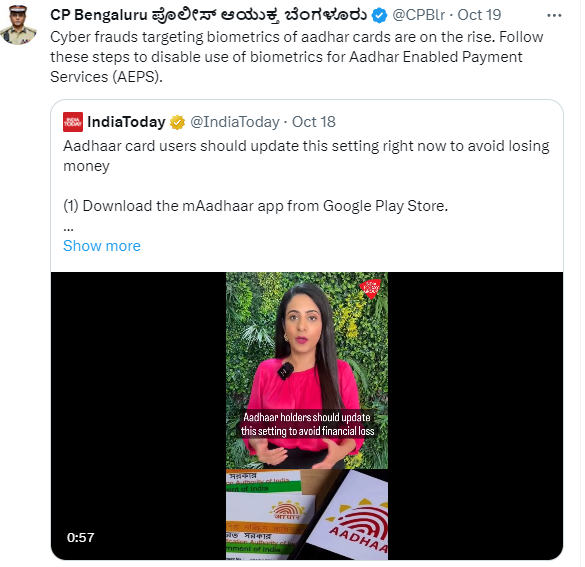Introduction
The Unique Identification Authority of India (UIDAI) has a safety feature called Aadhaar Biometric Lock/Unlock. This feature allows Aadhaar holders to temporarily lock and unlock their biometric data, such as fingerprints, iris scans, and facial photos. This feature is designed to protect Aadhaar holders’ privacy and security, and to give them more control over their biometric data.

What is Aadhaar Biometric Lock/Unlock?
The Aadhaar Biometric Lock/Unlock feature allows Aadhaar holders to temporarily lock and unlock their biometric data. When biometric data is locked, it cannot be used for authentication purposes. This means that Aadhaar holders will not be able to use their fingerprints, iris scans, or facial photos to authenticate themselves on Aadhaar-enabled services.
Why is it required?
Scammers are using a new loophole in the Aadhaar-enabled Payment System (AePS) to empty bank accounts without requiring SMS or OTP authentication. Some times information might get leaked/hacked from the company where you have used your Aadhar. This is a serious concern, as it means that even if you have taken all necessary precautions, you may still be vulnerable to fraud.
The scam works as follows:
- The scammer obtains your Aadhaar number and fingerprint.
- The scammer uses your Aadhaar number and fingerprint to authenticate themselves on an AePS-enabled device.
- The scammer then transfers money from your bank account to their own account
The Bengaluru Police commissioner has warned individuals to lock their Aadhaar biometrics to avoid this scam. Locking your Aadhaar biometrics will prevent scammers from using your Aadhaar number and fingerprint to authenticate themselves on AePS-enabled devices.
Benefits of Aadhaar Biometric Lock/Unlock
The Aadhaar Biometric Lock/Unlock feature offers several benefits to Aadhaar holders, including:
- Enhanced privacy and security: The Aadhaar Biometric Lock/Unlock feature allows Aadhaar holders to control who has access to their biometric data. By locking their biometric data, Aadhaar holders can prevent unauthorized individuals from using their Aadhaar number to authenticate themselves.
- Reduced risk of fraud: The Aadhaar Biometric Lock/Unlock feature can help to reduce the risk of Aadhaar-related fraud. For example, if an Aadhaar holder’s Aadhaar card is lost or stolen, they can lock their biometric data to prevent the unauthorized individual from using it to authenticate themselves.
- Peace of mind: The Aadhaar Biometric Lock/Unlock feature can give Aadhaar holders peace of mind knowing that their biometric data is safe and secure.
How to Use Aadhaar Biometric Lock/Unlock
To lock or unlock their biometric data, Aadhaar holders can visit the UIDAI website, an Aadhaar Seva Kendra (ASK), or use the mAadhaar app. Aadhaar holders must have a registered mobile number in order to use this feature.
To lock or unlock your Aadhaar biometric data, you can follow these steps:
- Download the mAadhaar app from Google Play Store.
- Tap on the “Register My Aadhaar” card button located at the top of the app.
- Now, create a 4-digit password for the app.
- You will now be asked to enter Aadhaar number and security captcha.
- After this, you need to ask for OTP. This is sent to the registered mobile number on your Aadhar card. You can check your phone’s SMS app for the OTP.
- After entering the OTP, your Aadhaar account will open. Just scroll down and tap on “Biometrics Lock.”
- Tap on Lock Biometric.
- You will again have to enter security captcha and then OTP to confirm its you.
- Once you verify the OTP, your biometrics will be locked.
Unlocking Aadhaar Biometric Data
If you have locked your Aadhaar biometric data, you can unlock it at any time using the same steps that are mentioned above. However, if you have forgotten the OTP that is sent to your registered mobile number, you will need to visit an Aadhaar Seva Kendra to unlock your biometric data.
Important Points to Note
- You can lock or unlock your Aadhaar biometric data as many times as you want.
- When your biometric data is locked, you will not be able to use it to authenticate yourself on Aadhaar-enabled services.
- If you need to use your Aadhaar-enabled services, you will need to unlock your biometric data first.
- You can unlock your biometric data for a specific period of time, or you can unlock it permanently.
- If you unlock your biometric data for a specific period of time, it will automatically lock again after the expiry of that period.
Conclusion
The Aadhaar Biometric Lock/Unlock feature is a valuable tool that can help Aadhaar holders to protect their privacy and security. By using this feature, Aadhaar holders can control who has access to their biometric data and reduce the risk of Aadhaar-related fraud.
Frequently Asked Questions
Q. What happens if I forget the OTP that is sent to my registered mobile number when I try to lock or unlock my Aadhaar biometric data?
A. If you forget the OTP that is sent to your registered mobile number when you try to lock or unlock your Aadhaar biometric data, you will need to visit an Aadhaar Seva Kendra to unlock your biometric data.
Q. Can I lock or unlock my Aadhaar biometric data permanently?
A. Yes, you can lock or unlock your Aadhaar biometric data permanently. However, if you unlock your biometric data permanently, you will need to visit an Aadhaar Seva Kendra to lock it again.
Q. Can I use my Aadhaar-enabled services if my biometric data is locked?
A. No, you cannot use your Aadhaar-enabled services if your biometric data is locked. You will need to unlock your biometric data first in order to use your Aadhaar-enabled services.